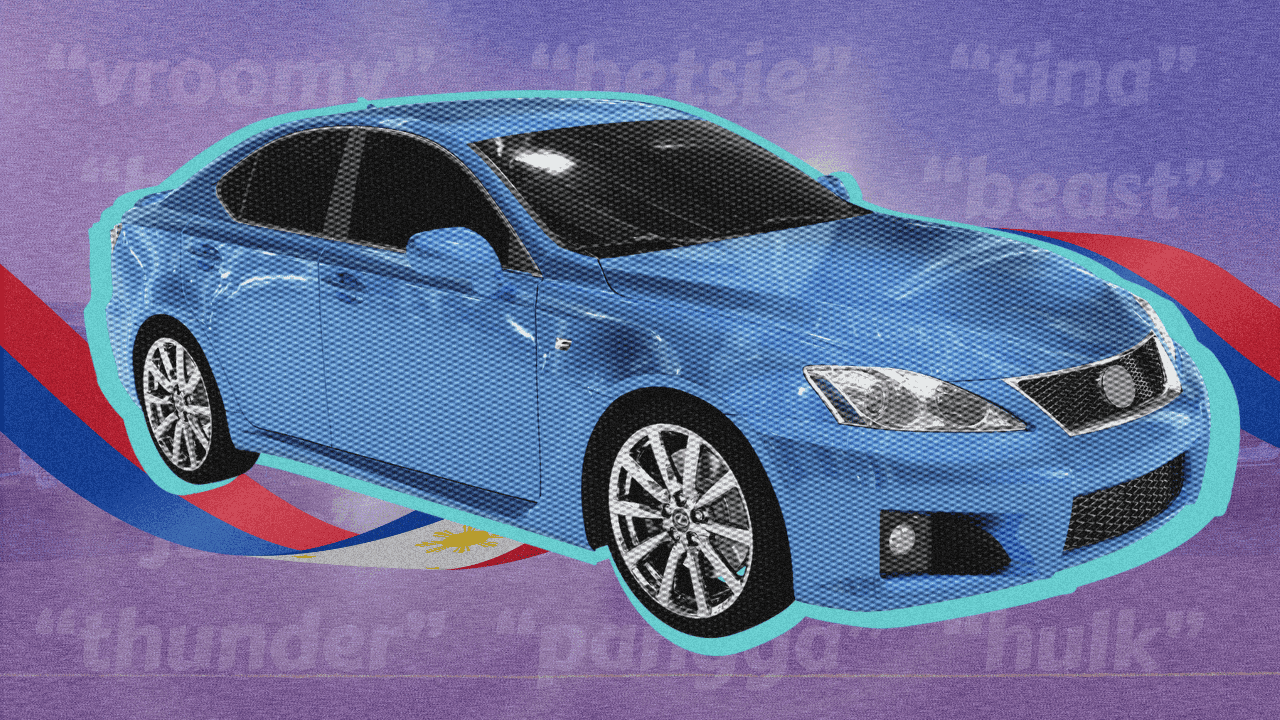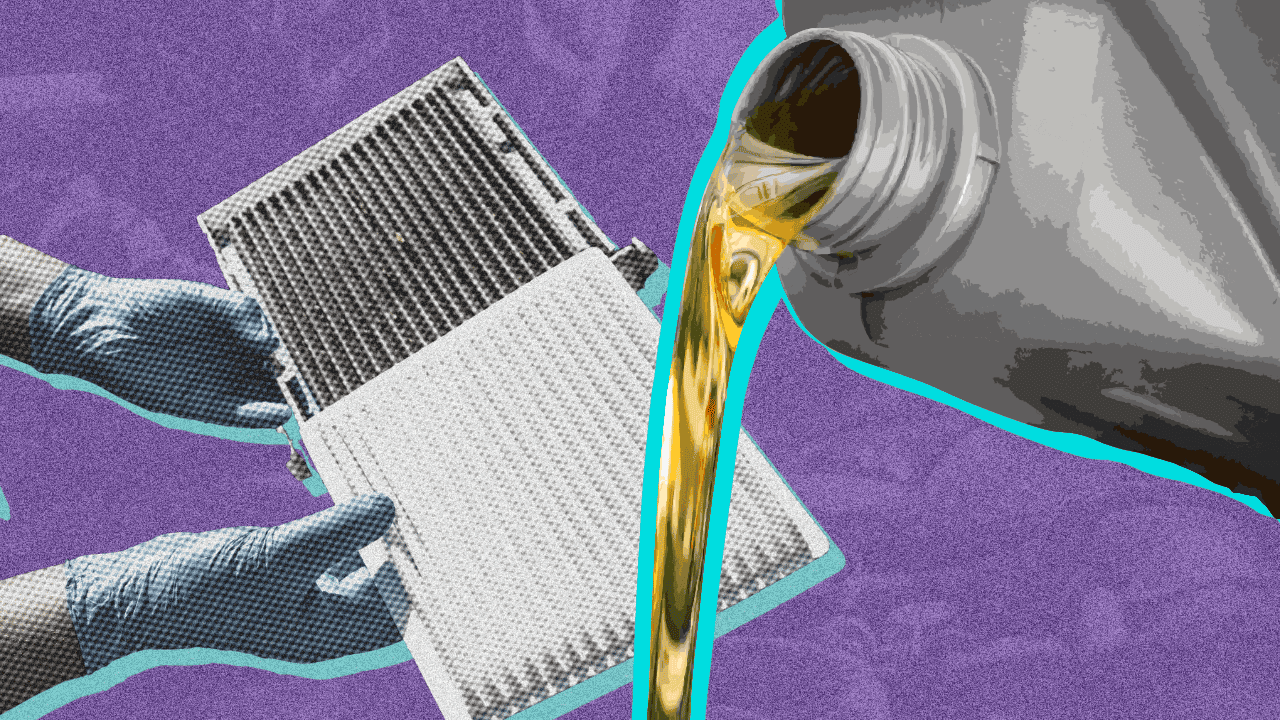DTI Registration and Renewal Guide for Car Dealership Owners

As a car dealership owner in the Philippines, ensuring that your business is legally registered and up-to-date with government regulations is essential for building credibility and unlocking more growth opportunities. One critical step to achieving this is obtaining and renewing your Department of Trade and Industry (DTI) registration for your business. Luckily, the process is more accessible than ever thanks to the DTI's online registration and renewal system.
In this guide, we’ll walk you through the complete process of DTI registration and renewal online, whether you are just starting out or need to renew your existing registration.
What is DTI Registration?
The Department of Trade and Industry (DTI) is the government agency responsible for issuing business name registrations in the Philippines. This registration serves as a formal recognition of your business name, ensuring that it is legally protected and not being used by another business in your area. For car dealerships, this is an important step in ensuring that your business can operate smoothly and access vital services like opening business accounts, applying for permits, and more.
Note: A DTI business name registration is NOT a business permit registration—a business permit, or Mayor’s permit, is acquired from your local government unit (LGU), which basically gives you permission to operate your business.
Why is DTI Registration Important?
-
Legal Protection
A DTI-registered business name protects your brand. It ensures that no one else in your region can use the same name for their business.
-
Required for Important Government Transactions
Whether you're applying for a business permit or registering with the Bureau of Internal Revenue (BIR), a DTI business name registration is a necessary prerequisite.
-
Increases Business Credibility
A registered business name helps build trust with clients and partners, signaling that your dealership is officially recognized by the government.
Required Documents for First-Time DTI Registration
For the registration process, you’ll need the following documents:
- Valid Government-issued ID This can be a driver’s license, passport, or postal ID, which serves to verify your identity. If you are a foreign national, refugee, or stateless individual, you will need to submit the required supporting documents at a physical DTI office before proceeding with the online registration.
- Proof of Address and Territorial Scope of Business A utility bill, lease agreement, or another document that confirms your business address. You’ll also need to provide the territorial scope or the geographical area where your business is legally exclusive, which can be chosen as Barangay, City/Municipality, Regional, or National.
- Business Name Details Prepare a list of possible names for your business, including alternative names in case your primary choice is unavailable. DTI requires a business name to include a dominant name, or your main business name, and a business descriptor or a word or phrase describing the nature of your business such as “car dealership.”
- For Foreign Nationals If you're a foreign national, additional documentation like the Alien Certificate of Registration (ACR) or Special Investor’s Resident Visa (SIRV) will be required.
These documents are needed to verify your details and ensure that your business name is properly registered.
How to Register Your Business Name Online
The online process for DTI registration is straightforward and can be completed in just a few steps. Here’s how you can register your business name:

-
Visit the DTI Business Name Registration System Portal
Go to the DTI BNRS portal (https://bnrs.dti.gov.ph/) and click “Register Now!” This will redirect you to the registration page of the website. Make sure to read terms and conditions first before clicking “I Agree.”
-
Fill Out the Business Owner’s Information
If you are the business owner, fill out the online application form with the necessary information in each page.
-
Select Territorial Scope and Input Business Name
Choose the territorial scope of your business and then enter the dominant name of it. Under “Business Name Descriptor,” input the keywords that describe the nature of your business (e.g. car dealership) until a match appears in the suggestions.
Your proposed business name will be displayed at the bottom of the form. Click on “Check Name Availability” to see if it’s available. If it is, click “Proceed” to secure your business name. If not, try entering a different Dominant Name or Business Name Descriptor until the system confirms its availability.
-
Get Reference Code
A Reference Code will be provided to you. Be sure to save it, as you will need it for all future transactions on the BNRS portal. Once saved, click ‘Continue’ and fill out the rest of the online form with your business details. Before proceeding to payment, you'll be asked to review the form. Double-check that all information is accurate, especially your email, as this is where you’ll receive your Certificate of Business Name Registration (CNBR).
-
Pay the Registration Fee
After filling out the form, you’ll be asked to pay the registration fee, which can vary based on your location. The fees typically range from ₱200 to ₱2,000. Once the payment options appear, take note of the registration fee and select your preferred payment method: DTI Teller, GCash, PayMaya, Landbank, or Credit/Debit Card.
Make sure to complete your payment within seven (7) calendar days from the date of your application. If not, your name registration will be canceled. After the portal confirms your payment, remember to click ‘Register New Business’. DTI will then begin processing your registration.
-
Wait for Approval Before You Receive Your Certificate
Once DTI approves your application, your Certificate of Business Name Registration (CNBR) will be sent to your email. This may take a few business days after your payment is confirmed.
When you receive your CNBR, be sure to print a copy and display it prominently at your business location. Your DTI business name registration will remain valid for five (5) years from the registration date.
How to Renew Your DTI Registration Online
DTI business name registrations are valid for five years. To avoid any disruptions to your business operations, it’s essential to renew your registration before it expires. Fortunately, DTI has made the renewal process just as easy as registration. Here's how you can renew your business name registration online:
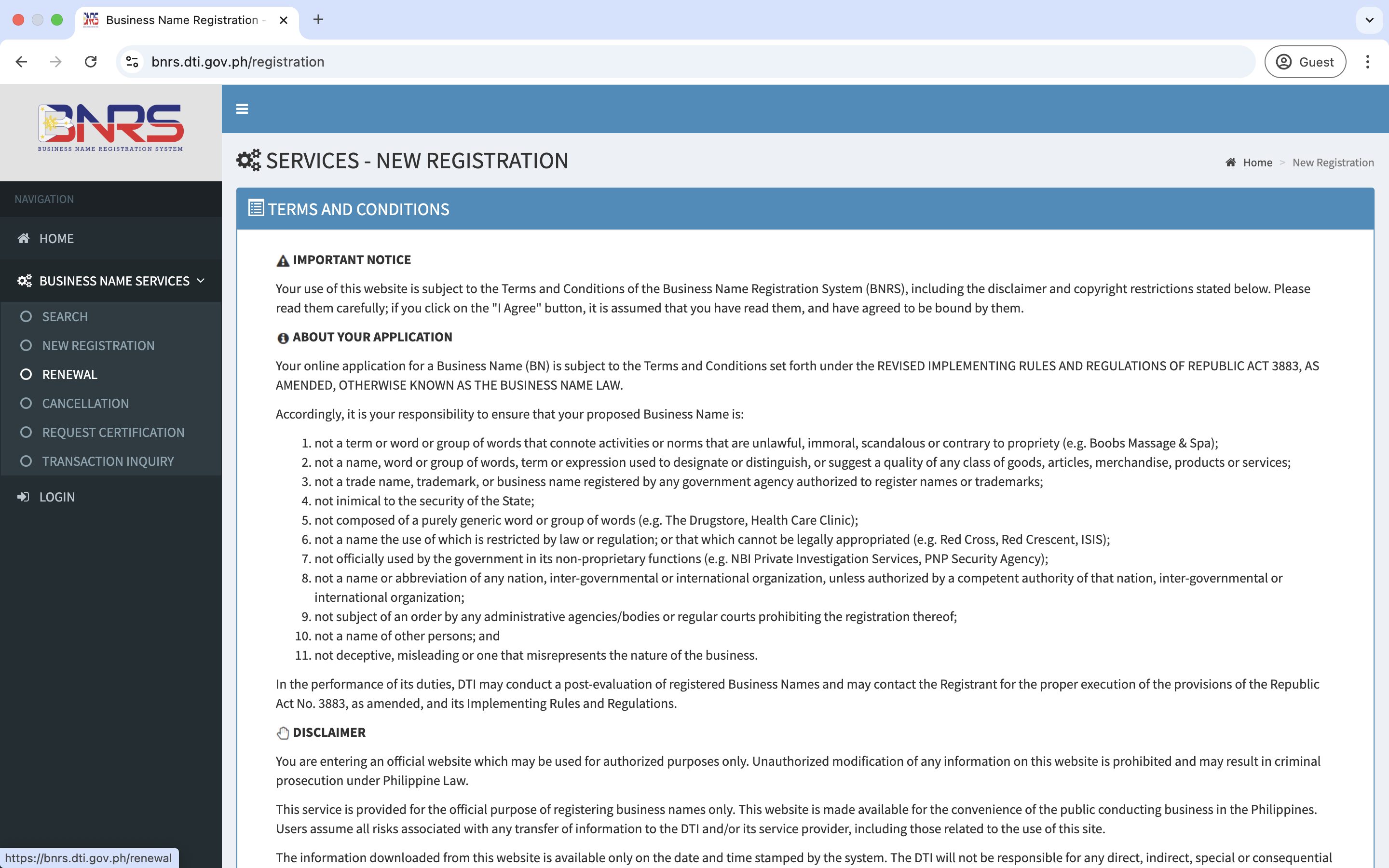
-
Go to the DTI BNRS Portal
Go to the DTI BNRS Portal (https://bnrs.dti.gov.ph/). Click “Business Name Services” and then “Renewal.” Again, read the terms and conditions carefully before clicking “I Agree.”
-
Type in Your Reference Code
Enter your Reference Code from the previous online registration. If you don’t have it, you can use your Transaction Reference Number (TRN) or Proposed Business Name (PBN) and click search. Your Business Name should appear in the results. Click on it to be redirected to the Transaction Summary page.
-
Update Business Territorial Scope or Other Information If Needed
Choose “Renew and Update Info” to renew your registration or update your contact details. If your territorial scope has changed, select “Update Scope and Renew.” For business updates, review and modify your information, including your email and business address (within the same scope). If updating the scope, select the new scope, revalidate your business name, and check availability before proceeding.
-
Review Important Details and then Save Your Reference Code
You’ll be taken to the Renewal Summary page, where you can review your business name renewal and any updates to your owner or business information. If everything is correct, click Next.
A pop-up will show a new Reference Code—make sure to save it for future DTI BNRS transactions. Then, click “Continue” and “Proceed” until you reach the payment section.
-
Pay the Renewal Fee
Once the payment options appear, select your preferred method from DTI Teller, GCash, PayMaya, Landbank, or Credit/Debit Card. The registration fee varies depending on the territorial scope of your business, with an additional Php 30 for documentary stamp tax (DST). The fees are as follows: Php 200 for Barangay, Php 500 for City/Municipality, Php 1,000 for Regional, and Php 2,000 for National.
-
Download Your Renewal Certificate
After payment is processed, you will receive your updated DTI Certificate of Registration. Download or print the new certificate to keep it on file.
Tips for a Smooth DTI Registration and Renewal Process
- Ensure Your Business Name is Unique Avoid generic names or terms already used by other businesses in your area. A unique name will make your dealership stand out and avoid rejection during the registration process.
- Keep Your Contact Information Updated If you change your email or phone number, make sure to update your DTI account. This way, you won’t miss any important renewal reminders or business-related communications.
- Set a Reminder for Renewal To avoid missing the renewal deadline, mark your calendar with the expiration date. Renew your registration early to prevent any lapses in your business legitimacy.
- Take Advantage of DTI’s Online Tools Use DTI’s online portal to complete the process quickly, check name availability, and receive notifications about your registration status.
Registering and renewing your DTI business name is a crucial step in running a successful, legally compliant car dealership in the Philippines. The online registration and renewal process has made this task quicker and more accessible than ever before.
By following the steps outlined in this guide, you can ensure that your business remains officially recognized, build trust with your customers, and avoid any penalties for operating with an expired registration. Whether you are registering for the first time or renewing your registration, completing the process is an essential investment in your dealership’s future.